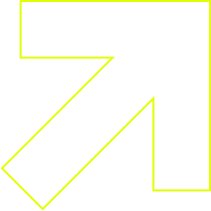Service Overview
Fulfillment by Amazon (FBA) is a service provided by Amazon that allows sellers to store their products in Amazon’s fulfillment centers. Amazon then takes care of storage, packaging, and shipping, as well as handling customer service and returns. This service enables sellers to reach a vast audience while leveraging Amazon’s logistics network and customer service capabilities. Here’s a detailed description of FBA, including its benefits, process, and best practices:
1. Overview of FBA
Fulfillment by Amazon (FBA) is a comprehensive fulfillment solution where sellers send their inventory to Amazon’s warehouses. Once a product sells, Amazon handles the entire fulfillment process, from picking and packing to shipping and customer service. FBA also provides access to Amazon Prime, which can significantly boost sales due to the attractive shipping benefits for Prime members.
2. Key Features of FBA
a. Inventory Management
- Storage: Products are stored in Amazon’s fulfillment centers. You can manage inventory levels through your Amazon Seller Central account.
- Restocking: Amazon provides tools and reports to help you monitor inventory levels and plan for restocking.
b. Order Fulfillment
- Picking and Packing: Amazon employees pick the products from the shelves, pack them according to Amazon’s standards, and prepare them for shipment.
- Shipping: Amazon handles shipping logistics, offering various shipping options including standard, expedited, and same-day delivery.
c. Customer Service and Returns
- Customer Service: Amazon manages customer inquiries and issues, providing support through its customer service team.
- Returns Management: Amazon handles returns and processes refunds, making the return process seamless for customers.
d. Prime Eligibility
- Amazon Prime: Products fulfilled through FBA are eligible for Amazon Prime, which can increase visibility and attractiveness due to fast, free shipping.
3. Benefits of Using FBA
a. Increased Reach and Visibility
- Amazon’s Network: Leverage Amazon’s vast customer base and global fulfillment network to reach more customers.
- Prime Members: Gain access to Amazon Prime members, who prefer products with fast, free shipping.
b. Time and Cost Efficiency
- Outsource Logistics: Save time and resources by outsourcing storage, packing, and shipping to Amazon.
- Economies of Scale: Benefit from Amazon’s shipping rates and efficiency, potentially reducing costs compared to handling fulfillment in-house.
c. Enhanced Customer Experience
- Fast Shipping: Offer fast and reliable shipping options, including same-day or two-day delivery for Prime members.
- Customer Support: Provide high-quality customer service and support, including handling returns and refunds.
d. Simplified Business Operations
- Centralized Management: Manage inventory, orders, and customer service through Amazon Seller Central.
- Automated Fulfillment: Automate order fulfillment and inventory management processes.
4. How FBA Works
a. Setting Up FBA
- Create an Amazon Seller Account: Sign up for an Amazon Seller account and choose the FBA option.
- Set Up FBA: Go to the FBA section in Seller Central and follow the setup instructions. This includes configuring your FBA settings and preparing your inventory.
b. Preparing Inventory
- Labeling: Label each product according to Amazon’s requirements. You can use Amazon’s labeling service for a fee, or label products yourself.
- Packaging: Ensure products are packaged securely and meet Amazon’s packaging guidelines. Use appropriate materials to prevent damage during shipping.
c. Shipping Inventory to Amazon
- Create Shipments: Use Amazon Seller Central to create shipment plans, including labeling and shipping instructions.
- Send Inventory: Ship your products to Amazon’s designated fulfillment centers. Amazon will provide shipping labels and instructions.
d. Order Fulfillment and Customer Service
- Order Processing: When customers place orders, Amazon picks, packs, and ships the products on your behalf.
- Customer Support: Amazon handles all customer service inquiries and issues, including processing returns and managing refunds.
5. Fees and Costs
a. FBA Fees
- Fulfillment Fees: Charged per unit and based on product size and weight. These fees cover picking, packing, and shipping.
- Storage Fees: Monthly fees for storing inventory in Amazon’s fulfillment centers. Fees vary based on the time of year and the volume of space used.
b. Additional Fees
- Long-Term Storage Fees: Additional fees for inventory that has been stored in Amazon’s fulfillment centers for more than 365 days.
- Labeling and Prep Fees: Fees for optional services such as labeling, prepping, and packaging.
6. Best Practices for FBA
a. Optimize Listings
- Product Titles and Descriptions: Create detailed, keyword-rich product titles and descriptions to enhance visibility and attract customers.
- High-Quality Images: Use high-resolution images to showcase your products effectively.
b. Manage Inventory Efficiently
- Monitor Stock Levels: Use Amazon’s inventory tools and reports to keep track of stock levels and avoid stockouts.
- Restock Strategically: Plan restocking based on sales velocity and seasonal trends to maintain optimal inventory levels.
c. Leverage Advertising and Promotions
- Amazon Advertising: Use Amazon’s advertising options, such as Sponsored Products and Sponsored Brands, to increase product visibility and drive sales.
- Promotions and Deals: Offer promotions, discounts, or deals to attract customers and boost sales.
d. Review Performance Regularly
- Analyze Metrics: Monitor sales performance, customer feedback, and fulfillment metrics to identify areas for improvement.
- Optimize Processes: Continuously optimize your FBA processes based on performance data to enhance efficiency and customer satisfaction.
7. Troubleshooting Common Issues
a. Inventory Discrepancies
- Regular Audits: Perform regular inventory audits and reconcile discrepancies between your records and Amazon’s inventory.
- Contact Support: Reach out to Amazon Seller Support if you encounter persistent issues with inventory accuracy.
b. Shipping and Fulfillment Problems
- Track Shipments: Use Amazon’s tracking tools to monitor shipments and resolve any issues with delays or missing packages.
- Address Complaints: Act promptly to address customer complaints and resolve fulfillment issues.
By understanding and effectively utilizing Fulfillment by Amazon, you can streamline your e-commerce operations, enhance customer satisfaction, and potentially boost your sales by leveraging Amazon’s powerful logistics and customer service capabilities.